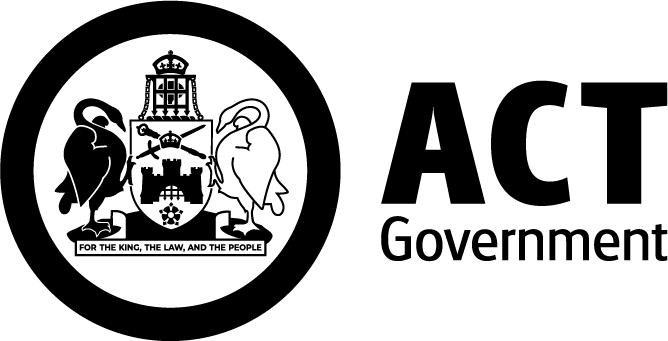MyWay+ app
Download the MyWay+ app from the Google Play Store or Apple App Store. If you don't log in, you can still use the MyWay+ app to access basic features such as viewing public transport routes and planning your journey. For full functionality, you must create your MyWay+ account and then log into the app. Accounts can't be created in the app.
To use the MyWay+ pass (QR code) to travel on bus and light rail services, simply select the MyWay+ pass and scan the QR code under the MyWay+ validator. Remember to scan off with the QR code so you are charged the correct fare. Please note the QR code must be scanned directly from the MyWay+ app. The QR code is dynamic and a screenshot will not work. Learn more about scanning QR codes.
You can also access your MyWay+ account from the app. Once you’ve logged into the MyWay+ app, click your profile icon on the top right corner of the screen, select ‘Show MyWay+ portal,’ and you’ll be directed to your account. From there, you can check your account balance, manage concessions and payment methods, top up your account or view your full transaction and travel history.