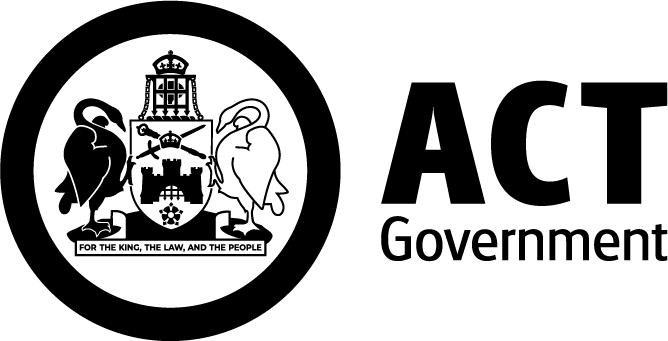Register your concession in your MyWay+ account
Register your concession in your MyWay+ account to receive the correct fare, including discounted or free travel. Check your concession eligibility above.
You can select your concession type when setting up your MyWay+ account. If you already have a MyWay+ account, you can update your concession status. To do this, select ‘Register concession’ on the menu. Select ‘Concession’ under Fare Type, and then ‘select your concession type’ from the list. Press the ‘Submit’ button.
In your MyWay+ account you can link various methods to tap on and off. Link a contactless payment method (Mastercard or Visa) or a MyWay+ travel card so you receive the correct fare discounts (or free travel) no matter what method you tap on and off with.
You can also order a MyWay+ travel card through your MyWay+ account. Once you set up your account, you can set your concession and order a travel card which will have your concession applied.
You will receive an email reminder to update and revalidate your concession 15 days before your concession expires. Accounts where concessions are not revalidated will revert to a standard adult account.
See concession expiry below for more information.
Watch our series of video tutorials to learn how to:
- set up your MyWay+ account
- register for a concession
- order a MyWay+ travel card
- link a contactless payment method.