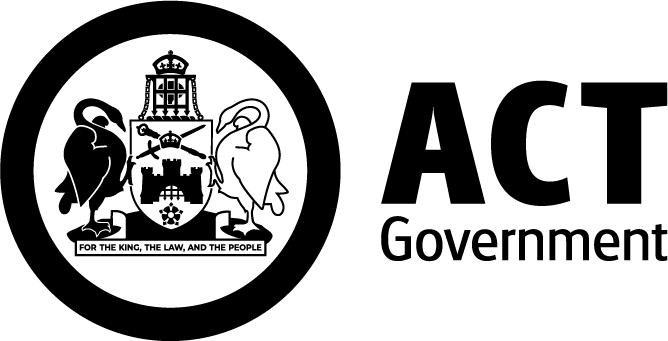Contactless
Contactless payment refers to an accepted Mastercard or Visa or mobile device i.e. smartwatch or phone.
MyWay+ accepts contactless payments to pay for bus and light rail services. Link your preferred contactless payment method in your MyWay+ account. If applicable, you will need to register your concession to pay the correct fare.
Types of contactless payments
Remember to tap on and off with the same card or device each time to pay the correct fare. For example, don't tap on with your iPhone and tap off with your Apple watch.
Contactless card
If your bank card shows the contactless symbol  you can use it to pay for your travel.
you can use it to pay for your travel.
- MyWay+ accepts Mastercard or Visa only. MyWay+ does not accept American Express.
- If you're unsure whether your card is contactless-enabled, check with your card issuer.
Digital wallet
Add a payment card to your digital wallet on your mobile device or smart watch to pay for your fare.
How to use your contactless card or device
Tap on at the start of your journey and tap off at the end on a MyWay+ validator. Validators are on all buses and at light rail stops.
Remember:
- watch out for card clash. You must use the same card or device to tap on and off each service. This will ensure you pay the correct fare
- make sure you have enough battery on your mobile device or smart watch so you can complete your journey
- make sure you complete your trip (tap off) within the maximum travel time.
See group travel below for advice on how to pay for multiple passengers.
Contactless cards or devices which have been used to tap on cannot be used by additional passengers on the same journey.
Using your digital wallet as a concession holder
If you're a concession holder planning to use a digital wallet such as Apple Wallet to travel, please ensure you have:
- set up your MyWay+ account
- linked your bank card
- applied your concession in your MyWay+ account
- activated your bank card by tapping on and off with your physical bank card at a validator.
Once that is complete, you can use your digital wallet to tap on and off and you will be charged the correct fare.
How much does it cost
MyWay+ calculates the cheapest possible fare per passenger, based on any eligible concession and daily or monthly fare caps.
Visit fares for more information.